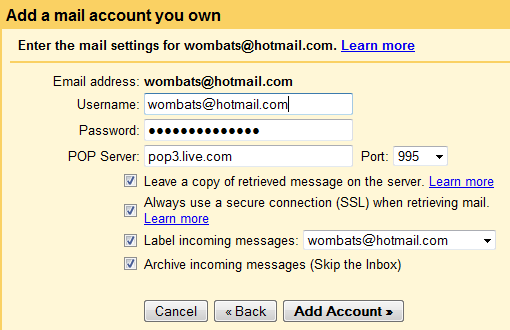Using rarlinux
download rarlinux tool from win-rar website and Gunzip the downloaded rarlinux-3.7.1.tar.gzip file
[root@vinsun]#gunzip rarlinux-3.7.1.tar.gzip
To extract the gunzipped but .tar file
[root@vinsun]#tar xvf rarlinux-3.7.1.tar
The above will extract the tar file to a folder in your present working directory called rar.
enter tho the rar dir
[root@vinsun]# cd ./rar
long list the rar folder -
[root@vinsun]# ls -l ./rar
You should see an executable file called unrar. There you go -
To unrar a file -
[root@vinsun]# ./unrar x file.rar
To extract a password protected rar file -
[root@vinsun]#./unrar x -p[password] file.rar
Using unrar:
Fetch and install unrar tools from fedora extra repository -
[root@cafe moon]#yum install unrar
To see unrar help pages-
[root@cafe moon]# unrar ?
To extract a rar file -
[root@cafe moon]# unrar x file.rar
To extract a password protected rar file -
[root@cafe moon]#unrar x -p[password] file.rar
Using rarlinux:
Download the rarlinux tool from Winrar website and Gunzip the downloaded rarlinux-3.7.1.tar.gzip file
[root@cafe moon]#gunzip rarlinux-3.7.1.tar.gzip
To extract the gunzipped but .tar file
[root@cafe moon]#tar xvf rarlinux-3.7.1.tar
The above will extract the tar file to a folder in your present working directory called rar.
enter tho the rar dir
[root@cafe moon]# cd ./rar
long list the rar folder -
[root@cafe moon]# ls -l ./rar
You should see an executable file called unrar. There you go -
To unrar a file -
[root@cafe moon]# ./unrar x file.rar
To extract a password protected rar file -
[root@cafe moon]#./unrar x -p[password] file.rar
download rarlinux tool from win-rar website and Gunzip the downloaded rarlinux-3.7.1.tar.gzip file
[root@vinsun]#gunzip rarlinux-3.7.1.tar.gzip
To extract the gunzipped but .tar file
[root@vinsun]#tar xvf rarlinux-3.7.1.tar
The above will extract the tar file to a folder in your present working directory called rar.
enter tho the rar dir
[root@vinsun]# cd ./rar
long list the rar folder -
[root@vinsun]# ls -l ./rar
You should see an executable file called unrar. There you go -
To unrar a file -
[root@vinsun]# ./unrar x file.rar
To extract a password protected rar file -
[root@vinsun]#./unrar x -p[password] file.rar
Using unrar:
Fetch and install unrar tools from fedora extra repository -
[root@cafe moon]#yum install unrar
To see unrar help pages-
[root@cafe moon]# unrar ?
To extract a rar file -
[root@cafe moon]# unrar x file.rar
To extract a password protected rar file -
[root@cafe moon]#unrar x -p[password] file.rar
Using rarlinux:
Download the rarlinux tool from Winrar website and Gunzip the downloaded rarlinux-3.7.1.tar.gzip file
[root@cafe moon]#gunzip rarlinux-3.7.1.tar.gzip
To extract the gunzipped but .tar file
[root@cafe moon]#tar xvf rarlinux-3.7.1.tar
The above will extract the tar file to a folder in your present working directory called rar.
enter tho the rar dir
[root@cafe moon]# cd ./rar
long list the rar folder -
[root@cafe moon]# ls -l ./rar
You should see an executable file called unrar. There you go -
To unrar a file -
[root@cafe moon]# ./unrar x file.rar
To extract a password protected rar file -
[root@cafe moon]#./unrar x -p[password] file.rar